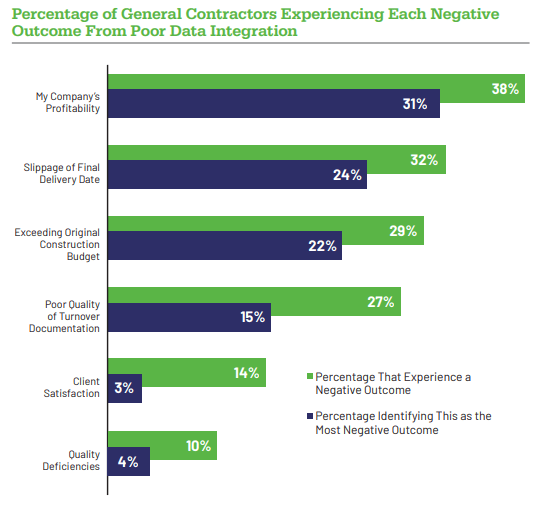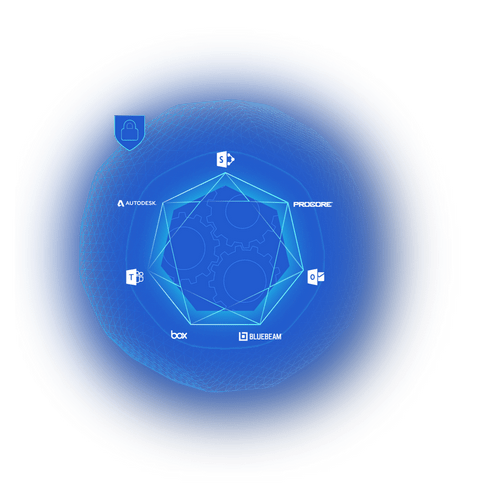SharePoint For Construction
Setup, Secure, & Manage M365 In The Context Of A Project Minutes
Our Microsoft 365 Integration Drives Efficiency, Control and a Single Source of the Truth for the AECO Industry
These days, nearly every company depends on the Microsoft 365 platform. Whether you use SharePoint for construction project organization and intranet solutions, send emails using Microsoft Outlook, collaborate using Microsoft Teams, or manage security with Azure AD, M365 has become the go-to operational tool for businesses across the AEC industry. But making M365 work in the context of a construction management is not as simple as it could (and should) be, which is why the management of SharePoint setup, group emails, and Teams channels often lands in the hands of IT.
ProjectReady is the only solution on the market that actually allows construction professionals, designers, and project owners to retain ownership of their project and the Microsoft assets necessary to move projects across the finish line.

Easily sync data across Autodesk Build, BIM 360, Box, Bluebeam, Procore, SharePoint, Microsoft Teams, Outlook, and others.

Connect projects to internal ERP or CRM systems at the onset of the project to maintain authoritative data throughout the job.

Save time & drive efficiency when you automate the setup of M365, and deploy security-trimmed SharePoint site templates.

Securely collaborate on, and exchange, data across team members’ and their chosen solutions without losing vital data along the way.

Work confidently knowing your solution is expertly built and always up to date and user-friendly for maximum adoption.
Integrate | Automate | Collaborate
It’s time to introduce seamless and secure system integration between the operational software your company uses and the AEC industry-specific software your skilled professionals depend on.
ProjectReady’s Microsoft 365 integration allows you to drive greater value from the tools you already own, including SharePoint, Microsoft Teams, and Microsoft Outlook.
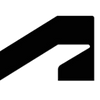
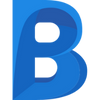
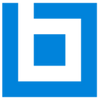



Unbelievable Savings & Efficiency
Why Choose A Collaborative Project Information Management Solution
According to a December 2022 study by Dodge Data & Analytics, poor data integration has direct negative implications to a construction company’s profitability, ability to complete projects on time and on budget, project closeout, and overall client satisfaction.
Deploying ProjectReady delivers immediate results for general contractors, construction management, and design-build companies because we directly address the top five data integration challenges reported by general contractors. ProjectReady allows project teams to:
-
- Easily move data from one solution to another.
- Integrate the various solutions in your existing technology stack, including Autodesk Build, BIM 360, PlanGrid, Procore, Bluebeam, Box, SharePoint, Microsoft Teams, Outlook, and more.
- Simplify the exchange of data with other project team member’ solutions.
- Maximize integration with the other software solutions used internally, including your ERP and CRM systems.
- Eliminate the need for internal application development while delivering the peace of mind of knowing that your solution has been expertly developed and tailored to meet your specific needs and is always maintained and updated.
More Reasons To Use SharePoint For Construction Projects
From bid to closeout, ProjectReady’s collaborative project information management solution facilitates connection, communication, and collaboration across AEC team members and owners on a project. Our integrated data environment (IDE™) lets you work together on project information in a way that promotes trust. Reduces work, rework, errors, and risk to achieve greater project profitability.
Listed below are some of the ways ProjectReady is different from other solutions in today’s marketplace.
-
- Automated setup and security of SharePoint, Teams, M365 group mailboxes and instant connectivity to systems used by other team members on the project.
- Robust data integration fuels advanced functions like instant document generation, tailored reporting, and complete auditability.
- Connected workflows plus Outlook integration allows users to register content and launch document control workflows from a range of locations, including email.
- Connected collaboration across teams within a modern, dynamic user interface lets users easily launch Bluebeam Studio sessions while ensuring versions of documents are saved in the proper location.
- Instant syncronization across platforms allows the right team members (internal and external) to access the right versions of information at the right time.