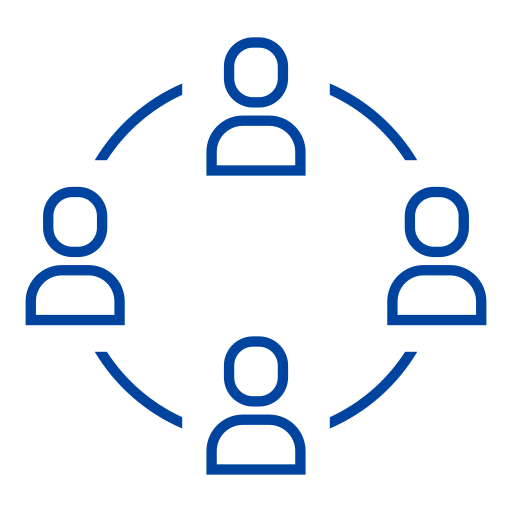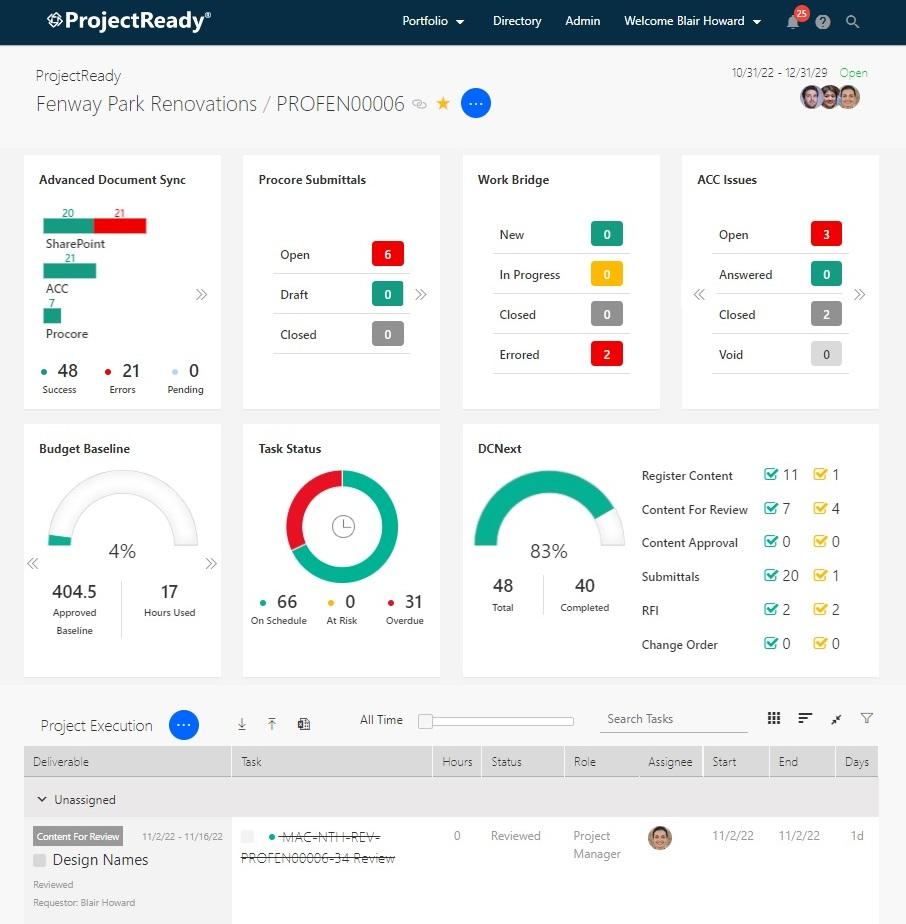Actionable Insight
Information That Drives ActionManage Information Across Projects and Platforms
Core to ProjectReady’s mission is to deliver an experience that’s modern and intuitive while provide users a single source of truth – where the right information comes together and can be acted upon. The culmination of our effort can be seen on your project’s home page in ProjectReady. More than a dashboard, the information presented is actionable and can be used to fuel rapid and informed decisions.
ProjectReady gives project teams the modern, dynamic interface they deserve, making it easier than ever to:
- Find the exact content related to the project across systems.
- Know, and easily contact others, on the project team.
- Synchronize content across platforms and systems.
- Manage day-to-day operations pertaining to team members, security, metadata, etc.
- View and act on critical project metrics and financials.
Informed Action
Take immediate action on at-risk areas with a click at the project or program level.
Traditional dashboards allow you to quickly view vital project KPIs, including budget baseline, budget hours, project health, and other financial information. ProjectReady goes beyond traditional and allows you to interact with tasks, document control responsibilities, key financial information, and central control management of the projects settings, security and team. Not only do you gain a birds-eye view of the project, you can quickly drill down to discover bottle-necks, risk factors, and whether or not the system is working appropriately.
Plus Easy Connectivity
It’s not always easy to remember which systems or content are affiliated with a specific project – especially if you have to juggle a large portfolio of work. ProjectReady’s chain link is a game changer. We connect all systems in play on a project in context to make accessibility and connectivity fast and simple. In doing so, the need to log in and out of software over and over again is eliminated – helping save time and reduce mistakes. With the ProjectReady chain-link, you can immediately access project-specific content in SharePoint, Teams, Outlook, M365 group mailbox, Procore, Autodesk Construction Cloud, PlanGrid, and ACC and BIM360.
Governed Collaboration
Collaborate with confidence knowing access is governed across stakeholders and systems.
ProjectReady’s builds off our directory so, on any project, you know exactly who is involved, what their role is, and how to contact them. Furthermore, project managers have full visibility into how the team is doing and, right from the project task, instantly create a Microsoft Teams meeting in the context of the project.
Digging further into ProjectReady’s native integration with Microsoft Teams, project team members can easily enter the project’s dedicated Teams channel directly from ProjectReady’s dynamic interface where, users will also find a ProjectReady-specific tab waiting to further streamline efforts.
Unique Search
Transactional based Search of content and workflow outcomes across CDE’s and platforms.
ProjectReady’s captures every transaction and related information over that which our process is being applied. Our unique search is in the context of the project and the collaborative activities that occur within the project and where the content is located across the systems we connect, including SharePoint, Procore, Autodesk Construction Cloud, BIM360, PlanGrid, and others.