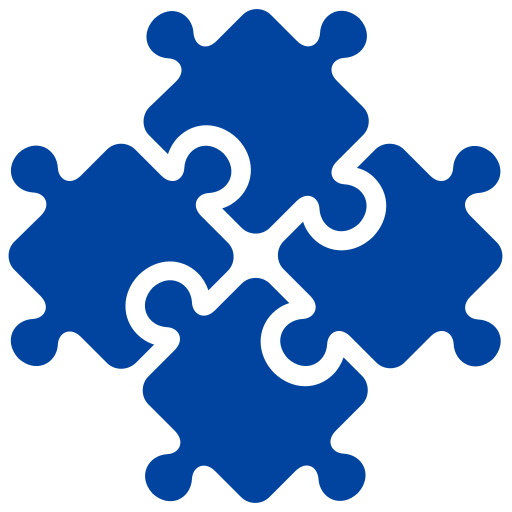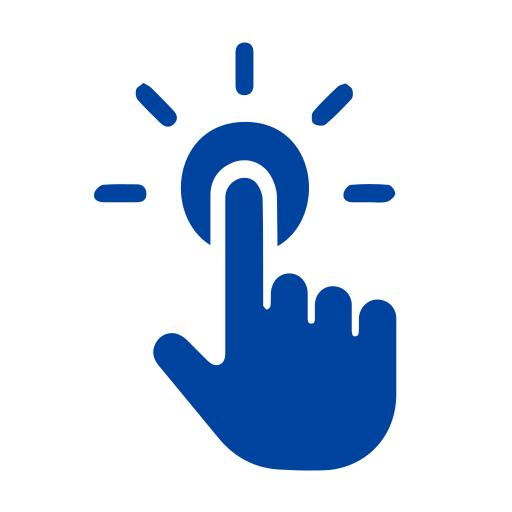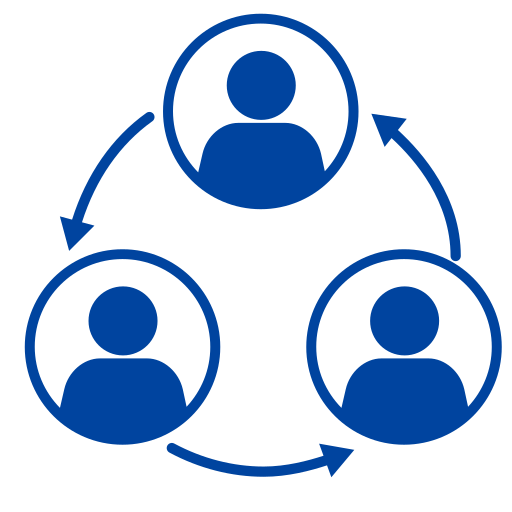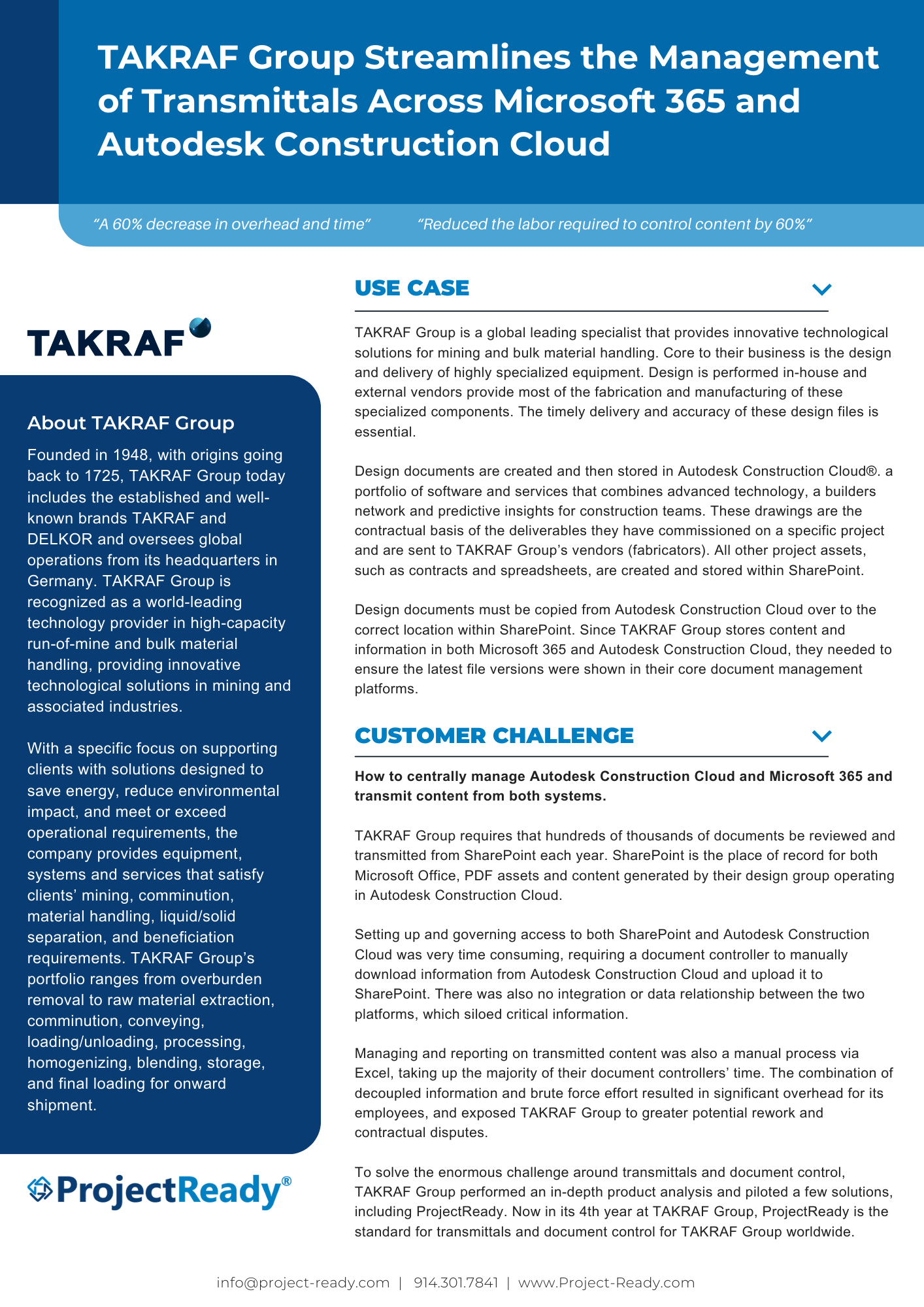Automated Project Setup
Systems, Sites, And Security Set Up and Connected In Minutes
Simplify Project Setup and Collaboration with ProjectReady
Integrate crucial project data from CDE’s, accounting, ERP, and CRM systems, & form a scalable data warehouse built for AI. Whether using Autodesk Construction Cloud, Procore, or Microsoft 365, ProjectReady automatically provisions, connects and syncs project information ensuring your team has a fully unified project information management platform. Experience a single source of truth, centralized security, and efficient project management from RFP to closeout with ProjectReady.
Integrated Data Environment
Connect data across systems for a scalable taxonomy built for AI.
Project information management in the AEC spans multiple platforms and phases, requiring a holistic view to effectively manage a project. ProjectReady’s Integrated Data Environment (IDE) connects data, platforms, and common data environments (CDEs) across all project phases, enabling centralized, collaborative project management with robust governance and document control.
Key Benefits of ProjectReady’s IDE:
- Seamlessly connects data and platforms across all project phases.
- Integration, automation, and synchronization across traditional AECO platforms.
- Governed collaboration across systems and stakeholders.
- Centralize Management of Security and Governance.
- Document Control across CDE’s in a single interface
- Scalable data warehouse built for AI.
Learn how ProjectReady makes unified Project Information Management a reality for the AECO.
Automated Project Setup
Provision and Connect SharePoint, Autodesk, Procore and Teams with the same project information – in minutes.
Give your team rapid access to the systems they need on a project and a fully connected project information management platform. ProjectReady simplifies the setup process, ensuring that your team can focus on managing the project effectively without being bogged down with the technical details.
Key Benefits of ProjectReady’s Automated Setup:
- Create projects with information from connected ERP, CRM, or accounting systems.
- Provision and connect new project sites or connect to existing project sites in Autodesk or Procore with consistent metadata.
- Deploy project-specific SharePoint site templates with pre-loaded library structures and role-based security.
- Launch project-specific Microsoft Teams channels and group mailboxes for organized communication.
- Assign internal and external team members to their project roles automatically.
Security and Governance
Manage user permissions for Microsoft 365 and Autodesk Construction Cloud centrally, on the project and across your portfolio.
Manage user permissions for Microsoft 365 and Autodesk Construction Cloud (ACC) centrally across your project portfolio with ProjectReady. By streamlining access and permissions management, ProjectReady saves time, reduces risk, and eliminates the overhead involved with managing ongoing project security and governance. Traditionally cumbersome tasks are simplified with a unified interface and ProjectReady’s roles-based approach ensures smooth access control, empowering project managers to adjust permissions centrally and effortlessly.
Key Benefits of Centralized Security and Governance:
- Centralized management of security and governance across Microsoft 365 (SharePoint, Teams), Autodesk Construction Cloud and Box
- Roles-based security for streamlined access control
- Reduced overhead and risk, saving time and money
Centralized Management of Security and Governance Delivers a
%
Reduction in Time Managing Ongoing Security on Projects
Connected Collaboration
Governed Collaboration Across Systems and Stakeholders.
We manage the project’s ecosystem ensuring that connections and governance are established from the outset to drive seamless collaboration. This governed collaboration extends beyond Microsoft 365 to include Procore, the Autodesk Construction Cloud, Bluebeam, and Box. By facilitating these connections, ProjectReady ensures that your project’s content and processes are collaborative, efficient, and well-governed.
Key Benefits of Governed Collaboration:
- Seamless integration across multiple platforms, including M365, Procore, and Autodesk Construction Cloud
- Enhanced collaboration through connected systems and stakeholders
- Governed project management with robust oversight and control
With ProjectReady, you can ensure all stakeholders are connected and governance is maintained across all systems.